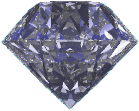Frequently Asked Questions
This page has been filtered to show questions specifically about the topic of licencing. To see the complete FAQ, click here.
Licence related questions(Close all)
On what basis is MQGem software licenced?»
All MQGem software is licenced as a subscription. Licences are bought for a certain period of time, such as one year, or two years. Any period of time up to three years is available should you require it. Prices are calculated pro-rata from the annual price.
The licences themselves are based on the location where the software is running and who is using it. Pricing is not based on other factors such as PVU, number of queue managers, number of messages, location of queue managers, etc.
The licence fee includes unlimited email support for the duration of the term of the licence.
Types of licences available are:-
| Licence Type | Description |
|---|---|
| Emerald | will run on a single machine for a single userid |
| Sapphire | will allow one userid to run the software on any machine (not applicable for group userid such as mqm, mqmadmin, mqmtest etc) |
| Ruby | will allow any user to run the program on a single machine |
| Diamond | will allow any user to run on any machine at a single site (postal address) - eg. Main Street, Phoenix |
| Enterprise | will allow the software to be run by anyone in the company on any machine |
Where can I read the licence agreement terms?»
Licence agreement terms are displayed when you download a product, and must be agreed to before the download will commence. If you would like to read them in advance, PDF versions of the terms for each product are available at the following links. N.B. The licence terms for each product are identical.
What is a Site/Diamond Licence?»
A Diamond Licence (sometimes known as a Site Licence) allows the program to be run by any number of users on all machines within a single site; a site being a single physical postal address or group of buildings within the same campus. The 'site' should be the users company place of work. However, a site licence will still cover the employee working from home or travelling on business even if that employee spends the majority of their time working in this fashion.
What is an Enterprise Licence?»
An Enterprise Licence allows the program to be run by any number of users on all machines across all sites of your Enterprise. An Enterprise is defined as the same legal entity.
What should I do if my machine name changes?»
If you are using an Emerald, or a Ruby licence where the machine name is part of the licence details and your machine name changes, say because you were just issued a new laptop, please contact us and we can re-issue your licence with the new machine name for the remainder of your licence term.
When I double click on the licence file it says 'invalid licence'!»
Our licence file, mqgem.lic is a simple text file understood by our products. It is not managed by any licence manager software. If your machine is configured to assume that a .lic file is associated with some licence manager software, then when you double click on the mqgem.lic file it will run that software to open that file. Since the licence manager software doesn't know how to read our simple text file, it will report that the file is invalid in some way. This simply means that it does not know how to read it. If you want to view an mqgem.lic file, just open it using a simple text editor, like Notepad on Windows. Note that if you do view the file, the dates are in DDMMYY format.
Is there a grace period on licence expiry?»
There is no grace period at the end of a licence term, however, renewing your licence early does not penalise you in any way. Any remaining time on your existing licence is carried over onto your new licence.
How early can I renew my licence?»
You can renew as early as you want within the limitation of licence length.
What length of licence can I have?»
You can request any period of time up to 3 years. Normally a licence is 1, 2 or 3 years, however, you can request any length of time you wish and the price will be calculated on a pro-rata basis.
What is your renewal policy?»
Licences are not automatically renewed nor do we send out renewal email reminders. In most cases the products themselves will remind users when the licence is nearing expiry. If you wish to renew your licence, please contact us in plenty of time. We recommend renewing when you have at least three months left on your licence.
Do I lose any licence term by renewing early?»
No. Any remaining term is carried over to your new licence.
What versions of the product does my licence cover?»
All of them! You can always download, and run, the latest version of any product and, in fact, it is always recommended that you run the latest versions.
Is support and maintenance included in the licence price?»
Yes! The cost of the licence IS the cost of maintaining and servicing the product. There is no initial purchase charge for the software itself. The licence price entitles the user to use the software, download and use any future versions of the software, as well as get unlimited email support for the duration of the licence.
What information do I need to provide to buy my licence?»
In order to generate the licence, we need certain pieces of information. The exact pieces of information vary depending on the type of licence as shown in the table below.
| Licence Field | Needed for Licence Type | ||||
|---|---|---|---|---|---|
Emerald | Sapphire | Ruby | Diamond | Enterprise | |
| Contact Name | ✓ | ✓ | ✓ | ✓ | ✓ |
| For example: Paul Clarke | |||||
| Email Address | ✓ | ✓ | ✓ | ✓ | ✓ |
| For example: support@mqgem.com | |||||
| Licensee | ✓ | ✓ | ✓ | ✓ | ✓ |
| For example: MQGem Software Ltd | |||||
| User Id | ✓ | ✓ | |||
| For example: pclarke | |||||
| Machine Name | ✓ | ✓ | |||
| For example: machine1 | |||||
| Location | ✓ | ||||
| For example: Head Office, London | |||||
Look at the Purchase page for more details about each of these fields.
Each product allows you to display the User Id and Machine Name values required. All you need to do is download and run the required product, following the instructions shown in FAQ questions below.
It is important that these values are the ones found by the product running on the required machine. Do not guess what these values are.
How do I find the User Id and Machine Name for my MO71 licence?»
The simplest way of doing this is to download the MO71 program and run it on the machine in question using the required User Id. You can then copy the User Id and Machine Name values directly from the MO71 About box.
How do I find the User Id and Machine Name for my MQEdit licence?»
The simplest way of doing this is to download the MQEdit program and run it on the machine in question using the required User Id. You can then copy the User Id and Machine Name values directly from the MQEdit About box.
How do I find the User Id and Machine Name for my MQSCX licence?»
The simplest way of doing this is to download the MQSCX program and run it on the machine in question using the required User Id. You can then copy the User Id and Machine Name values directly from the MQSCX Help screen.
How do I find the User Id and Machine Name for my Q licence?»
The simplest way of doing this is to download the Q program and run it on the machine in question using the required User Id. You can then copy the User Id and Machine Name values directly from the values displayed when you run the program with the command q -vm.
How do I find the User Id and Machine Name for my QLOAD licence?»
The simplest way of doing this is to download the QLOAD program and run it on the machine in question using the required User Id. You can then copy the User Id and Machine Name values directly from the values displayed when you run the program with the command qload -Oi.