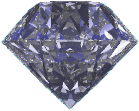Frequently Asked Questions
This page has been filtered to show an individual question. To see the complete FAQ, click here.
New to MQGem Software
Which product should I use, there seems to be an overlap in function?
There are some very common tasks that MQ Administrators have to regularly undertake, and it is these that you will see being available in multiple MQGem products. This is to ensure that, regardless of the product the user is currently utilising, they do not have to switch context to complete this common task, it can be achieved using the product they are currently interacting with.
Of course, these products also each have a large number of functions which are unique to each product. To learn more about each product and the functions that it supplies, take a look at the product datasheets.
Here are some examples of these common tasks, which products you can use to achieve them, and, where available, links to blog posts about them:-
| Task | Product | ||||
|---|---|---|---|---|---|
| MO71 | MQSCX | MQEdit | Q | QLOAD | |
| Move messages to another queue | ✓ | ✓ | ✓ | ✓ | |
| Copy messages to another queue | ✓ | ✓ | ✓ | ✓ | |
| Delete a single message from a queue (more info) | ✓ | ✓ | ✓ | ✓ | |
| Delete all messages from a queue (more info) | ✓ | ✓ | ✓ | ✓ | ✓ |
| Unload messages from a queue to a file in QLOAD format | ✓ | ✓ | ✓ | ||
| Load messages from a file in QLOAD format to a queue | ✓ | ✓ | ✓ | ||
| Display formatted messages, e.g. MQ headers, PCF, XML, CSV, FIX, JSON, EDIFACT (more info) | ✓ | ✓ | ✓ | ||
| Display message data in hex (more info) | ✓ | ✓ | ✓ | ||
| Discover the reason code in a Dead-lettered message (more info) | ✓ | ✓ | ✓ | (*) | |
(*) Special mention.