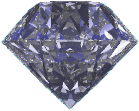Queue Load/Unload Utility for IBM MQ
Go To
Download
Go To
Purchase
Go To z/OS
Purchase
QLOAD is an evolution of the MO03 SupportPac®, written and supported by the same person who wrote the original SupportPac. QLOAD now contains many of the features requested by it's users.
The essential concept of QLOAD is to be able to move or copy messages between queues and files. All combinations are possible:
- Queue(s) to file(s)
- File(s) to Queue(s)
- Queue(s) to Queue(s)
The queues can even be on different Queue Managers! So, QLOAD can be used to directly copy or move messages between Queue Managers. - File(s) to file(s)
Being able to store IBM® MQ messages in a file opens up a wealth of uses....
- Files of messages can be sent to colleagues or support personnel
- All messages on a Queue Manager can be unload in a single command for migration or backup purposes
- Sets of test messages can be stored and replayed to the queue at any time
- Message can be edited, in your favourite editor, and then reloaded to the queue
- Messages can be archived for later use
In addition QLOAD allows you to filter the messages so only the messages you want are acted upon. Filtering can be based on.....
- position on queue
- string search
- message age
- put message time-stamp
- message size
- message priority
- message id, correlation id or group id
- SQL92 selector
- the targeted queue in a Dead Letter or Transmission header
QLOAD supports many other features such as.....
- Unloading all messages from a Queue Manager in a single command
- Copying or Moving messages at a particular rate, for example 1000 messages per second
- Supports MQ V8.0 userid/password
- Asynchronous put and read-ahead for faster processing over client connections
- IBM MQ Context control
- Purging the source queue
- Removing MQDLH and MQXQH headers
- Limiting size and age of output files
- 100% Java free!
- and more.........
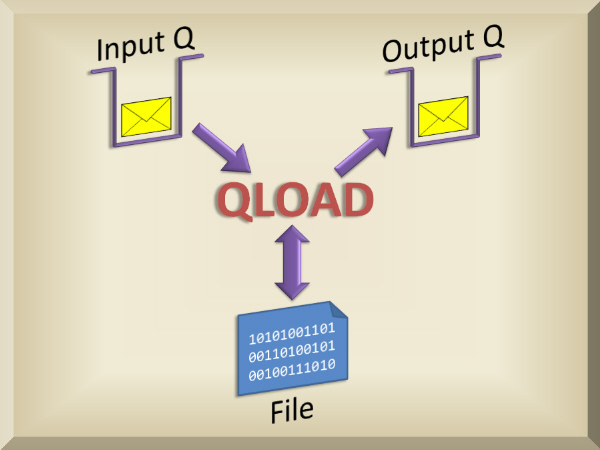

QLOAD runs on a variety of platforms and the unloaded files can passed between different instances of the program
For more information about the program and its features why not read the datasheet, or download the user guide.
Blog posts
You can read blog posts on QLOAD here. We are interested in your comments and suggestions for future posts.
Download
The QLOAD program can be downloaded for free. However, to run the program and load/unload messages you will need to purchase a licence. Please go to the download page here. A licence file can be purchased by following the link below. Alternatively you can send an email to MQGem support and you will be sent a trial licence valid for one month.
Purchasing a licence
It is recommended that before purchasing a QLOAD license you download and run the QLOAD program to ensure that it runs correctly on your platform and is able to connect to your Queue Managers. The command qload -Oi can be used to display the User Id and Machine Name information you will need when buying any license other than a Diamond license.
A distributed platform licence will not enable QLOAD for z/OS to run, and vice versa. Please purchase a licence for the appropriate platform.
To purchase a licence file for the QLOAD program please go to the purchase page here for distributed and here for z/OS.