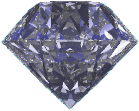IBM MQ Q Utility
Go To
Download
Go To
Purchase
Go To z/OS
Purchase
Q is an evolution of the MA01 SupportPac®, written and supported by the same person who wrote the original SupportPac. A number of our customers asked for us to include it in our product portfolio as the MA01 SupportPac has been discontinued and they were not keen to run unsupported code anyway. By having Q as a product, customers can now get new features added as well as support for the later IBM MQ versions.
The IBM MQ Q Utility (Q for short) is a veritable pocket knife of features, allowing many of the common tasks when interacting with messages on queues or topics, to be done from this single tool.
Q is a simple pipe line program which takes messages from one source and outputs to a target. The operation of the 'pipe' is controlled by switches to the program. The source and target can either be the console, a file, or an IBM MQ Queue. In addition, since input/output can be taken from stdin/stdout these can also be simple files. Two instances of Q can therefore be used to implement a primitive file transfer program.
Features include:
- Move/Copy messages from one queue to another
- Take message data from files or randomly generate it
- Set MQMD fields (persistence, priority, format, etc.)
- Set and pass context fields
- Add message properties to your messages
- Browse or destructively get messages
- Convert messages to required Code Page and Encoding
- Supports MQ user id & password
- Display MQ defined formats
- Display many industry standard message formats
- Display User Format messages by referencing an MQGem User Format file
- Echo messages back to ReplyToQ
- Filter by MsgId, CorrelId, string data and message properties
- Output to multiple queues
- Set, and optionally wait on, messages from a ReplyToQ
- Measure Timings of MQ operations
- Use Publish/Subscribe topics
- Many client connection options can be manually set, or alternatively a CCDT can be used
- 100% Java free!
- and more.........
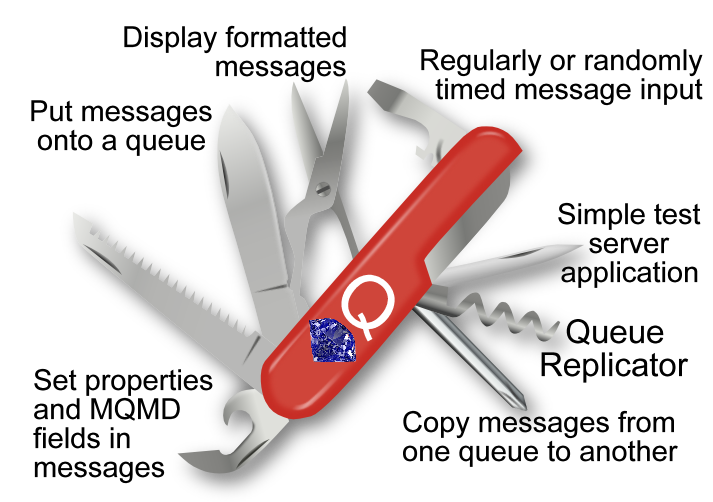

Q runs on a variety of platforms and can connect in client mode of local to any platform.
For more information about the program and its features why not read the datasheet, or download the user guide.
Blog posts
You can read blog posts on Q here. We are interested in your comments and suggestions for future posts.
Download
The Q program can be downloaded for free. However, to run the program and put or get messages you will need to purchase a licence. Please go to the download page here. A licence file can be purchased by following the link below. Alternatively you can send an email to MQGem support and you will be sent a trial licence valid for one month.
Purchasing a licence
It is recommended that before purchasing a Q license you download and run the Q program to ensure that it runs correctly on your platform and is able to connect to your Queue Managers. The command q -vm can be used to display the User Id and Machine Name information you will need when buying any license other than a Diamond or Enterprise license.
A distributed platform licence will not enable Q for z/OS to run, and vice versa. Please purchase a licence for the appropriate platform.
To purchase a licence file for the Q program please go to the purchase page here for distributed and here for z/OS.