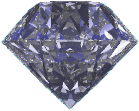MakeFmt: Create MQEdit User Format files
Go To
Download
MQEdit is our graphical live parsing editor for IBM® MQ Messages. It allows you to create User Formats to describe your own message formats and have a natural display of your messages that makes them easier to understand and therefore easy to edit.
Creating these User Formats was previously a manual process, but now you can use this freely provided utility, MakeFmt, to create MQEdit User Format files from your COBOL copybooks.
This is the first version of this program and therefore contains limited functionality. If any users are interested in additional features, or the addition of languages other than COBOL, then we would be interested to hear from you.
Features include:
- Conversion from a COBOL copybook into an MQEdit User Format file
- COBOL data types mapped into MQEdit User Format data types
- COBOL groups mapped into MQEdit User Format
structdefinitions - COBOL
OCCURS .. DEPENDING ONmapped into MQEdit Variable arrays - Choice to use REDEFINES
- Level 88
VALUEdefinitions mapped into MQEdit User Formatenumdefinitions
- Optional warning if redefines don't match in length
- Optional warning about unaligned numeric fields
MakeFmt currently runs on Windows.
For more information about the program and its features why not download the user guide.
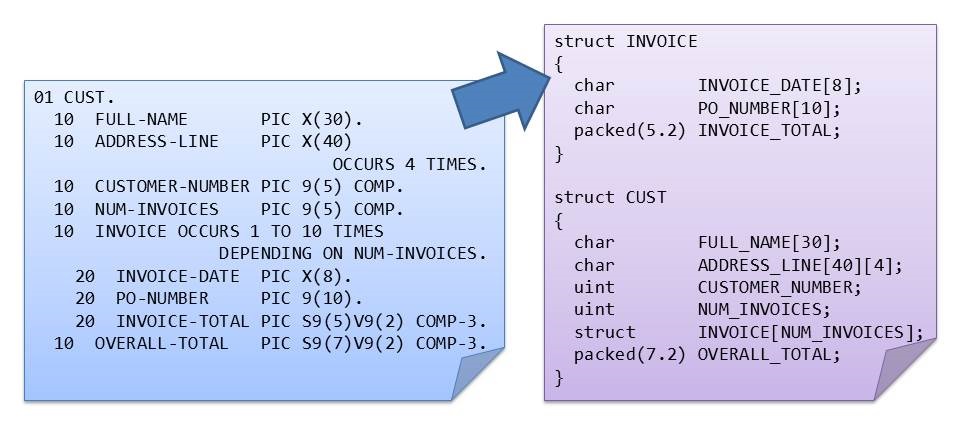
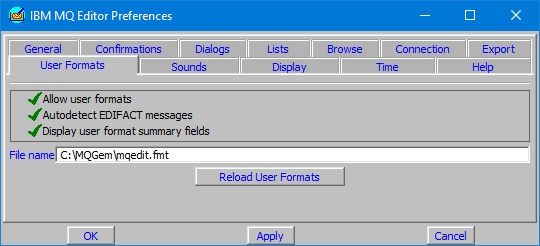
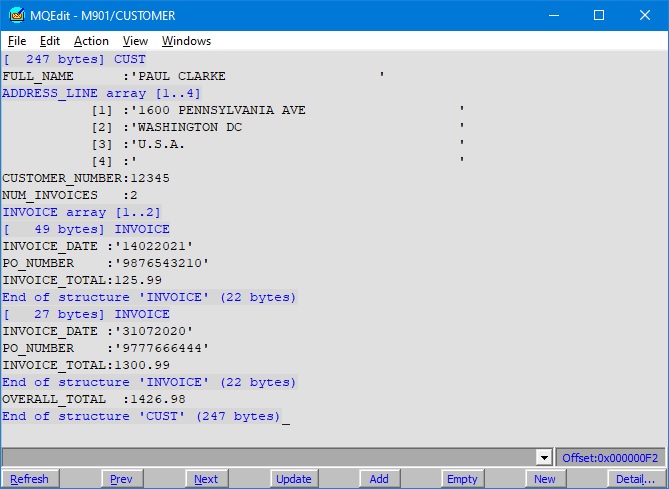
Download
The MakeFmt program is completely free to download and run. Please go to the download page here. To make use of the output MQEdit User Format files, you will need the MQEdit program. Please go to the MQEdit webpage for details on downloading and using that program.