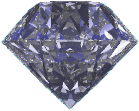Frequently Asked Questions(Open all)
We have collected together a number of frequently asked questions. If you have a question that is not covered here, please do not hestitate to get in touch by email at MQGem support.
Questions about the MQGem Company
Where is your company located?»
We are based in Tauranga, New Zealand, however we support customers all over the world.
What do you do?»
We produce various tools that help IBM MQ users and administrators. We also supply training about IBM MQ.
How should we contact you?»
Our various contact details can be found here.
Can we call you?»
I am sorry but we don't provide a telephone number. Telephone communication is fraught with hazard. Firstly it is very unreliable, especially when different native languages and accents are concerned. Trying to communicate anything specific like invoice numbers, product prices, abend codes etc are all prone to mistakes. Secondly there is no record of what was said by either party. Email affords us an element of history so we can both refer back to any communication which again removes any misunderstandings. It also allows you to include diagrams, charts, PDF files etc which also helps with information transfer. Thirdly telephone calls require appointments and organising. Very often one or other of the parties is detained or forgets and the call has to be postponed which is a waste of time for everybody. And lastly there is the time-zone issue. We sell products all over the world, literally, and we are on a rather awkward time-zone to begin with. We do not want to be in a situation of customers or resellers calling us in all hours of the night because they forgot where we were. Now, having said all that, when email is not sufficient, we are happy to participate in a conference call to chat to you and we have done so on a number of occasions.
What are your company identifiers?»
The following values identify our company in various registers.
New to MQGem Software
Can I try the products before I buy?»
Yes. In fact we would recommend it. Contact us to request a 1-month, no obligation, trial licence, telling us the product you want to trial, the platform(s) you want to use it on, and your name and company details. We will not spam you or use your email for anything other than sending you the trial licence. If you decide that the product is not for you and doesn't solve your issue we would appreciate a quick email telling us how we fell short of your expectations. It is by user feedback that our products get better. However, feedback is not mandatory.
How do I convince my management to pay for your products?»
When making a case to purchase a software product, you should consider a number of aspects such as cost, time savings, quality, and employee satisfaction. We have created a Business Case document to help you in constructing a business case to justify the purchase of an MQGem Software licence.
Do you have any customer testimonials?»
Yes. You can see what some customers say about our products here. The quotes are anonymous since most companies (read lawyers) are not comfortable with public announcements of support for various reasons. However, many of these comments (and others) are viewable on public forums. We assure you that they are all genuine.
Which product should I use, there seems to be an overlap in function?»
There are some very common tasks that MQ Administrators have to regularly undertake, and it is these that you will see being available in multiple MQGem products. This is to ensure that, regardless of the product the user is currently utilising, they do not have to switch context to complete this common task, it can be achieved using the product they are currently interacting with.
Of course, these products also each have a large number of functions which are unique to each product. To learn more about each product and the functions that it supplies, take a look at the product datasheets.
Here are some examples of these common tasks, which products you can use to achieve them, and, where available, links to blog posts about them:-
| Task | Product | ||||
|---|---|---|---|---|---|
| MO71 | MQSCX | MQEdit | Q | QLOAD | |
| Move messages to another queue | ✓ | ✓ | ✓ | ✓ | |
| Copy messages to another queue | ✓ | ✓ | ✓ | ✓ | |
| Delete a single message from a queue (more info) | ✓ | ✓ | ✓ | ✓ | |
| Delete all messages from a queue (more info) | ✓ | ✓ | ✓ | ✓ | ✓ |
| Unload messages from a queue to a file in QLOAD format | ✓ | ✓ | ✓ | ||
| Load messages from a file in QLOAD format to a queue | ✓ | ✓ | ✓ | ||
| Display formatted messages, e.g. MQ headers, PCF, XML, CSV, FIX, JSON, EDIFACT (more info) | ✓ | ✓ | ✓ | ||
| Display message data in hex (more info) | ✓ | ✓ | ✓ | ||
| Discover the reason code in a Dead-lettered message (more info) | ✓ | ✓ | ✓ | (*) | |
(*) Special mention.
Licence related questions
On what basis is MQGem software licenced?»
All MQGem software is licenced as a subscription. Licences are bought for a certain period of time, such as one year, or two years. Any period of time up to three years is available should you require it. Prices are calculated pro-rata from the annual price.
The licences themselves are based on the location where the software is running and who is using it. Pricing is not based on other factors such as PVU, number of queue managers, number of messages, location of queue managers, etc.
The licence fee includes unlimited email support for the duration of the term of the licence.
Types of licences available are:-
| Licence Type | Description |
|---|---|
| Emerald | will run on a single machine for a single userid |
| Sapphire | will allow one userid to run the software on any machine (not applicable for group userid such as mqm, mqmadmin, mqmtest etc) |
| Ruby | will allow any user to run the program on a single machine |
| Diamond | will allow any user to run on any machine at a single site (postal address) - eg. Main Street, Phoenix |
| Enterprise | will allow the software to be run by anyone in the company on any machine |
Where can I read the licence agreement terms?»
Licence agreement terms are displayed when you download a product, and must be agreed to before the download will commence. If you would like to read them in advance, PDF versions of the terms for each product are available at the following links. N.B. The licence terms for each product are identical.
What is a Site/Diamond Licence?»
A Diamond Licence (sometimes known as a Site Licence) allows the program to be run by any number of users on all machines within a single site; a site being a single physical postal address or group of buildings within the same campus. The 'site' should be the users company place of work. However, a site licence will still cover the employee working from home or travelling on business even if that employee spends the majority of their time working in this fashion.
What is an Enterprise Licence?»
An Enterprise Licence allows the program to be run by any number of users on all machines across all sites of your Enterprise. An Enterprise is defined as the same legal entity.
What should I do if my machine name changes?»
If you are using an Emerald, or a Ruby licence where the machine name is part of the licence details and your machine name changes, say because you were just issued a new laptop, please contact us and we can re-issue your licence with the new machine name for the remainder of your licence term.
When I double click on the licence file it says 'invalid licence'!»
Our licence file, mqgem.lic is a simple text file understood by our products. It is not managed by any licence manager software. If your machine is configured to assume that a .lic file is associated with some licence manager software, then when you double click on the mqgem.lic file it will run that software to open that file. Since the licence manager software doesn't know how to read our simple text file, it will report that the file is invalid in some way. This simply means that it does not know how to read it. If you want to view an mqgem.lic file, just open it using a simple text editor, like Notepad on Windows. Note that if you do view the file, the dates are in DDMMYY format.
Is there a grace period on licence expiry?»
There is no grace period at the end of a licence term, however, renewing your licence early does not penalise you in any way. Any remaining time on your existing licence is carried over onto your new licence.
How early can I renew my licence?»
You can renew as early as you want within the limitation of licence length.
What length of licence can I have?»
You can request any period of time up to 3 years. Normally a licence is 1, 2 or 3 years, however, you can request any length of time you wish and the price will be calculated on a pro-rata basis.
What is your renewal policy?»
Licences are not automatically renewed nor do we send out renewal email reminders. In most cases the products themselves will remind users when the licence is nearing expiry. If you wish to renew your licence, please contact us in plenty of time. We recommend renewing when you have at least three months left on your licence.
Do I lose any licence term by renewing early?»
No. Any remaining term is carried over to your new licence. In fact, there are a number of advantages in renewing early, chief among them are:
- The current price is 'locked in' and protects you against inevitable price increases.
- Things always take longer than you feel they should and this often applies to the purchasing process. Renewing early can prevent any last minute panics.
- It can reduce workload by preventing any last minute chasing emails and distributing extension licencee before getting the 'real' ones.
- You prevent your users from getting the 'Licence is expiring in 10 days' type messages from the software.
- You ensure that you always have a decent amount of time to run on your licence, meaning that you can ride out any unforeseen circumstances.
So, the bottom line is, if you can, renew early. There are no downsides but you may be able to save yourself some grief. Even renewing 6 months ahead of expiry makes a lot of sense.
What versions of the product does my licence cover?»
All of them! You can always download, and run, the latest version of any product and, in fact, it is always recommended that you run the latest versions.
Is support and maintenance included in the licence price?»
Yes! The cost of the licence IS the cost of maintaining and servicing the product. There is no initial purchase charge for the software itself. The licence price entitles the user to use the software, download and use any future versions of the software, as well as get unlimited email support for the duration of the licence.
What information do I need to provide to buy my licence?»
In order to generate the licence, we need certain pieces of information. The exact pieces of information vary depending on the type of licence as shown in the table below.
| Licence Field | Needed for Licence Type | ||||
|---|---|---|---|---|---|
Emerald | Sapphire | Ruby | Diamond | Enterprise | |
| Contact Name | ✓ | ✓ | ✓ | ✓ | ✓ |
| For example: Paul Clarke | |||||
| Email Address | ✓ | ✓ | ✓ | ✓ | ✓ |
| For example: support@mqgem.com | |||||
| Licensee | ✓ | ✓ | ✓ | ✓ | ✓ |
| For example: MQGem Software Ltd | |||||
| User Id | ✓ | ✓ | |||
| For example: pclarke | |||||
| Machine Name | ✓ | ✓ | |||
| For example: machine1 | |||||
| Location | ✓ | ||||
| For example: Head Office, London | |||||
Look at the Purchase page for more details about each of these fields.
Each product allows you to display the User Id and Machine Name values required. All you need to do is download and run the required product, following the instructions shown in FAQ questions below.
It is important that these values are the ones found by the product running on the required machine. Do not guess what these values are.
How do I find the User Id and Machine Name for my MO71 licence?»
The simplest way of doing this is to download the MO71 program and run it on the machine in question using the required User Id. You can then copy the User Id and Machine Name values directly from the MO71 About box.
How do I find the User Id and Machine Name for my MQEdit licence?»
The simplest way of doing this is to download the MQEdit program and run it on the machine in question using the required User Id. You can then copy the User Id and Machine Name values directly from the MQEdit About box.
How do I find the User Id and Machine Name for my MQSCX licence?»
The simplest way of doing this is to download the MQSCX program and run it on the machine in question using the required User Id. You can then copy the User Id and Machine Name values directly from the MQSCX Help screen.
How do I find the User Id and Machine Name for my Q licence?»
The simplest way of doing this is to download the Q program and run it on the machine in question using the required User Id. You can then copy the User Id and Machine Name values directly from the values displayed when you run the program with the command q -vm.
How do I find the User Id and Machine Name for my QLOAD licence?»
The simplest way of doing this is to download the QLOAD program and run it on the machine in question using the required User Id. You can then copy the User Id and Machine Name values directly from the values displayed when you run the program with the command qload -Oi.
Questions about purchasing MQGem Software products
Are there any volume discounts?»
If you have multiple sites, then three sites can be covered for the cost of two Diamond licences. More than three sites can be covered by an Enterprise licence which costs the same as three Diamond licences.
| Number of sites | Number of Diamond Licences Required |
|---|---|
| 1 | 1 |
| 2 | 2 |
| 3 | 2 |
| 4 or more (Enterprise Licence) | 3 |
So, in order to cover your entire enterprise, regardless of how many locations and employees you may have, you need only purchase 3 Diamond licences.
To get your discount please send an email to MQGem support explaining the type of licence you require.
Are there any discounts for buying a multiple year licence?»
We don't provide any discounts for multiple year purchases. However there are some savings to be had when buying a multiple year licence. You save on any administration costs from the purchase itself, such as bank transaction fees, especially those on international currency conversions; and the efforts of your procurement department. You also protect yourself against any price rises in the period your purchase covers.
What is your refund policy?»
We offer a pro-rata refund should you decide you no longer wish to use the software. If you're a new user and you are unsure whether the software is right for you, please take advantage of our free trial before you decide to purchase.
Can I buy MQGem products in my home currency?»
All quotes and invoices from MQGem are provided in two currencies, New Zealand Dollars (NZD) and your currency. You may pay the invoice in either currency, whichever you feel gives you the best deal. Amounts in a foreign (to us) currency include the currency conversion fee we pay to recieve your money.
What is your purchasing process?»
The simplest way to purchase an MQGem licence is to click on the 'Buy' button on our website. Alternatively, you can contact us to request a quote which will be sent as a PDF file. If the quote is acceptable, send us an email and/or a Purchase Order to confirm, and we will issue an Invoice PDF file. The Invoice will contain payment details. When payment is received, we will send the licence file(s) to the purchaser email address.
Can I pay by Credit Card?»
We accept payment by Credit Card through PayPal. In many countries you do not even need to have a PayPal account to use this.
Can I upgrade a licence?»
Yes. Essentially, we will add a pro-rata refund for your "smaller" licence to the invoice when you purchase the "larger" licence.
What information do you need to create a quote for me?»
We need to know the product name; licence type; licence duration; company name and currency.
Can I buy through a reseller?»
Yes. See our Resellers Page for more details.
Why has my invoice total increased from last year?»
MQGem Software invoices are always produced with two totals, one in our currency (NZD) and one in the currency you requested.
If your invoice total is different from last year, this could be for one of two reasons.
- Like any company, MQGem Software has to periodically increased its prices - compare the NZD total to determine this. MQGem Software prices are only set in NZD.
- Currency exchange rates fluctuate throughout the year and may have caused your currency total to be different even though the NZD total remains the same. Prices in other currencies are calculated based on the current exchange rate.
As exchange rates fluctuate, local currency totals are as likely to go down as well as up, so you may well find your invoice is actually cheaper than last year!
At MQGem Software, we naturally have no control over foreign exchange rates, we only have control over the NZD prices.
Why has my invoice total decreased from last year?»
Only kidding! No-one has ever asked us this!
Questions about our software and IBM MQ
What version of IBM MQ must I have to run any MQGem Software product?»
All MQGem Software products support connecting to all currently supported IBM MQ versions and most likely anything earlier than that. Let us know if you have any issues.
What is the version numbering scheme for MQGem Software products?»
MQGem Software products use a Version-Release-Modification (V.R.M.) scheme, e.g. 9.2.0. The first two digits are aligned with the first two digits of the newest IBM MQ version number they are compatible with. The alignment provides a useful indication of compatibility between the two products, however, check MQGem product documentation for support statements for specific command levels.
Bear in mind that any MQGem product with a number higher than the MQ version number will support that version of MQ. E.g. MO71 V9.x supports MQ 9.x and earlier, e.g. MQ V8.0.
Is it OK to use an older version of an MQGem Software product than my queue manager?»
The following MQGem products don't care what the version of the queue manager is; QLOAD, Q, and MQEdit.
MQSCX will happily connect to newer queue managers, issue the new commands, and parse the responses, but tab-auto-complete will not be possible for any new fields.
MO71 will warn you if it detects a queue manager newer than it supports. You can continue to run, but new fields are not shown in dialogs, and are not available for export.
MQEV will refuse to start if it detects a queue manager newer than it supports. You can forcibly over-write this by using the -c flag if you are certain that the new IBM MQ version does not introduce any new fields types. It will still collect the data, but any fields will not be displayed by their MQSC field name.
In all cases, it is recommended that you upgrade to the latest version on this website.
How can I discover if there is a new version of the product I am using?»
MO71 and MQSCX can inform you if a newer version is available to download. See the product manuals for how to enable this feature. Alternatively, view the download page for the product on our website.
What platforms must my queue managers be on to use MQGem Software products?»
All MQGem Software products support MQ Client connections and therefore can connect to all IBM MQ supported platforms, including, but not limited to, Windows, Linux, AIX, IBM i, z/OS, MQ Appliance, and MQ on cloud.
What are the installation pre-requisites to run MQGem Software products?»
MQGem Software products require the following pre-requisites:
- An IBM MQ installation of some sort, either client or server
- The ncurses libraries on Unix platforms (MQSCX only)
- A database
- Java™
Questions on how we service our products
What do I do if the software doesn't work as expected?»
Make sure that you are using the latest version of the software. All licence holders can use
all versions of a product, and it is recommended that you always use the latest version. If the problem is
still evident in the latest version,
contact us
describing the issue. Please provide as much information as you can. Our best chance of helping you is
being able to recreate your issue. The more detailed you are, the more easily we can help you.
If the problem is in a GUI product, consider whether a screenshot might help describe the problem;
if you issued a command, tell us that command; if a particular message causes the error, consider sending
us that message (using QLOAD or
dmpmqmsg).
How do I get fixes for software defects?»
Download the latest version of the software from our website. Fixes are only provided on the latest version. If we need to build a new version of the product to fix your issue, we will send you the link where you can download the fixed version.
How can I request new features in the software?»
Contact us with your request, describing the problem you need to solve.
Where can I learn more about your products?»
We write about our products on our blog and produce videos on our YouTube Channel.
What's the installation procedure for a licence file?»
Copy the licence file into the same directory as the executable, or point to its location via the MQGEML environment variable. See product manuals for more details.
Training related questions
How do I get access to your online training?»
Send an email to our Training address and we will create you an ID on our learning platform. With this ID you can log on and access the free training module, and also self-serve using PayPal, any other training modules you want to take.
If I want to purchase multiple modules, do I have to do it one at a time?»
Not at all. We can group together multiple modules (also for multiple users if required) and invoice you with a single total which can then be paid by bank transfer or through PayPal. Once paid, we enrol the ID(s) on the modules purchased. Send an email to our Training address with your requirements and we'll get you all set up.
Is there a time limit for completing an online training module?»
There is currently no time limit set for completion of training modules.
How do I arrange for an on-site training course?»
Bespoke on-site training courses can be created specifically for your needs. Send an email to our Training address to start the process of putting together exactly the MQ training you require.
Can I trial online training before I buy?»
We have a free training module, 'MQG-101-00: First steps with IBM MQ', which is provided free of charge for a couple of reasons.
- To allow you to try out an MQGem training module and see what the format is like
- To teach you pre-requisite skills for managing IBM MQ, so that other modules can rely upon you having those skills
You can take this training module to decide whether you like our format of training before you proceed to purchasing a full-price module. To understand what is taught in each module, read the Training Brochure.