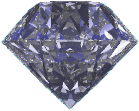Frequently Asked Questions
This page has been filtered to show questions specifically about the topic of MQ. To see the complete FAQ, click here.
Questions about our software and IBM MQ(Open all)
What version of IBM MQ must I have to run any MQGem Software product?»
All MQGem Software products support connecting to all currently supported IBM MQ versions and most likely anything earlier than that. Let us know if you have any issues.
What is the version numbering scheme for MQGem Software products?»
MQGem Software products use a Version-Release-Modification (V.R.M.) scheme, e.g. 9.2.0. The first two digits are aligned with the first two digits of the newest IBM MQ version number they are compatible with. The alignment provides a useful indication of compatibility between the two products, however, check MQGem product documentation for support statements for specific command levels.
Bear in mind that any MQGem product with a number higher than the MQ version number will support that version of MQ. E.g. MO71 V9.x supports MQ 9.x and earlier, e.g. MQ V8.0.
Is it OK to use an older version of an MQGem Software product than my queue manager?»
The following MQGem products don't care what the version of the queue manager is; QLOAD, Q, and MQEdit.
MQSCX will happily connect to newer queue managers, issue the new commands, and parse the responses, but tab-auto-complete will not be possible for any new fields.
MO71 will warn you if it detects a queue manager newer than it supports. You can continue to run, but new fields are not shown in dialogs, and are not available for export.
MQEV will refuse to start if it detects a queue manager newer than it supports. You can forcibly over-write this by using the -c flag if you are certain that the new IBM MQ version does not introduce any new fields types. It will still collect the data, but any fields will not be displayed by their MQSC field name.
In all cases, it is recommended that you upgrade to the latest version on this website.
How can I discover if there is a new version of the product I am using?»
MO71 and MQSCX can inform you if a newer version is available to download. See the product manuals for how to enable this feature. Alternatively, view the download page for the product on our website.
What platforms must my queue managers be on to use MQGem Software products?»
All MQGem Software products support MQ Client connections and therefore can connect to all IBM MQ supported platforms, including, but not limited to, Windows, Linux, AIX, IBM i, z/OS, MQ Appliance, and MQ on cloud.
What are the installation pre-requisites to run MQGem Software products?»
MQGem Software products require the following pre-requisites:
- An IBM MQ installation of some sort, either client or server
- The ncurses libraries on Unix platforms (MQSCX only)
- A database
- Java™